ActionBar-Coords | Neat plugin that shows toggleable coords on your action bar
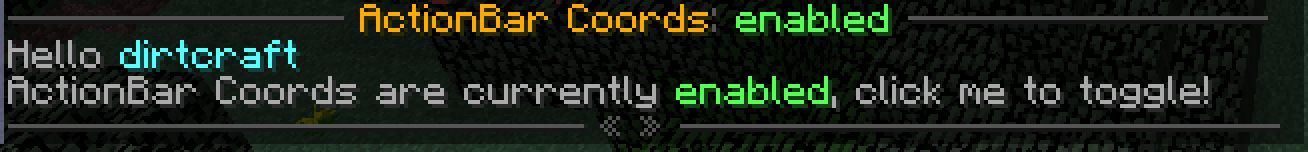

Support
If you need any help, please contact us on our support Discord
Commands/Permissions
/coords - Opens the menu to enable/disable ActionBar Coords for the player - actionbarcoords.base
/coords discord - Links to our support Discord - N/A
/coords reload - Reloads the configuration file - actionbarcoords.reload
Any issues? Suggestions?
Feel free to contact me on Discord or leave an issue on GitHub.
Configuration
Action-Bar {
# Should ActionBar Coords be enabled by default? True or false
enabled-by-default="false"
# Set action bar message which will appear for the player. Available placeholders: {x}, {y}, {z}
message="&aX: &6{x} &aY: &6{y} &aZ: &6{z}"
}
LuckPerms {
# This is useful for LuckPerms network setups, but ''global'' will work fine.
server-context=global
}
Pagination {
padding="&8&m-"
}
Toggle-Menu {
# Insert disabled message for {toggle} here!
disabled="&cdisabled"
# Insert enabled message for {toggle} here!
enabled="&aenabled"
# Insert hover message here!
hover="&7ActionBar Coords are currently {toggle}"
# Insert toggle menu message here
message="&7Hello &b{playername}&7\n&7ActionBar Coords are currently {toggle}&7, click me to toggle!"
# Insert toggle menu title here
title="&6ActionBar Coords&8: {toggle}"
}