Now Redprotect uses a universal jar, meaning the same jar is compatible with SpongeAPI 5, 6, 7 and 8

Complete Antigrief plugin supporting UUIDS and Mysql DB, and supporting OFFLINE servers too!
Visit our jenkins to download versions compatible with all actual APIs:
Dev builds on Jenkins:
With more than 40k downloads on Bukkit i finally have ported RedProtect to Sponge, exactly as is on Bukkit:
- Same Permissions
- Same Commands
- Same Flags
- Same way to protect your regions;
The source code is available on Source button, and if you take a look on code, will see that i have make too many adapts to make working with sponge, then theres a lot of improves to make on code, but its totally secure to use this plugin for now.
Please, post erros, issues and other thinks you find on comments and on issue tracker on github!
About RedProtect:
RedProtect World is an area protection plugin made for users. No longer do you need to have an admin worldguard a region for you. The user can take care of themselves now.

Special Features:
-
Admin flags for enter/exit events, invincible, effects, deny enderpearl and command execution on enter/exit, and other exclusive Admin Flags;
-
Can deny interaction with all mods blocks, including machines and systems, allowing only for members and owners of region;
-
Can deny players to use /sethome or /home inside regions;
-
Can deny player to use /back command in regions with this flag;
-
Friendly listing of regions, separated by worlds and colors, and optional Hover and clicking on region name to teleport to region:

-
You can use a visual gui to change the player flag values with total customization of messages, description and item icon:

New Border Visualization:
New border visualization with customizable particles and intensity!

WECUI Visualization:
If you is using WECUI, you can visualize your region limits on select or on claim. Download WECUI: https://minecraft.curseforge.com/projects/worldeditcui-forge-edition-2
Use the command /rp select-we or /rp swe (permission redprotect.select-we) to select the edges of your region with WorldEdit, and show the region on WECUI.

Dynmap Cuboids:
Now Redprotect will automatically show your player RPs on dynmap. You dont need to do nothing and dont need to install any other plugin, all is embedded on RedProtect.
Region Areas:

Cuboids:
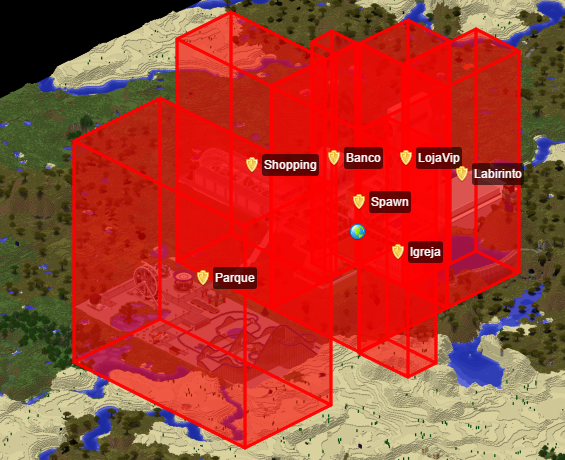
Other Features:
- Your players can create fast region protections with fences and redstone;
- Global flags for wilderness;
- Your can create fast cities and towns makin a big region, and othes regions inside this and allowing others players to be owner of this regions without remove you as owner of this regions.
- Protect all your stuff inside your region, including chests, armor stands, banners, doors, passive animals, and farms.
- Can deny Lava and Water flows, and fire spread/damage.
- Own Private protection for chests, furnaces, hoppers, dispensers and droppers for this items inside or outside regions;
- Can set welcome messages, and see other info regions when enter on it.
- Set a default limit for region size or claim limit protection for each player or group using permissions.
- Automatic backups, and save. Even if your server crashes, people will retain their protections.
- Protects from sky to bedrock or you choose from min. y and max. y size for your regions.
- Purge and Selling system do remove/put to sell all old and away players regions from server with option to whitelist player to don’t remove their regions(Sell regions is alpha);
- The database works with editable ‘.conf’ type or ‘Mysql’ database.
- Open source license. Source is available through github. Link!
How to use:
- Method 1: The players only need to surround their regions with fences (or any configurable block) and put a sign in front of fences or up the fences, then in first line of sign put rp and that is it, is protected!
-
Method 2: Use /rp wand to get the wand tool or give the wand tool to player using your kit plugin. Hit the 2 oposite points in the region you want to protect and use the command /rp claim nameOfRegion additionalOwner to claim the region with you as owner. (need the permission redprotect.own.claim)
-
Admin Method: You can create admin regions where the owner is the server. On method 2, instead to use /rp claim, you can use /rp define nameOfRegion
Permissions:
For detailed permissions see our wiki page: Click here to go!
VideoTutorials:
Usin plugin and adding/removing members to region (ES):
https://www.youtube.com/watch?v=b52jwQ43a7I
Video tutorial in PTBR for protect regions using FENCES:
https://youtu.be/qKIB8UeYiJ4
Video tutorial showing how to protect using WAND TOOL:
https://youtu.be/4sOey5vcarw
Other video tutorial (thanks to jithin):
https://youtu.be/uSzz5wBi3RU
Discuss about redprotect and for help on Discord:

Donate, Help and Motivate:
Do you like this plugin and want more and more features you can make a donation for me and make me not sleep on the keyboard:

Support:
Chat with us on Discord!

or
Use the Tickets section for report any issues, or malfunctions: Open an Issue


