Ore-Get
A apt-get inspired Plugin management tool
How it works
This plugin connects to the Ore API in order to fetch information about available plugins. Since Java can’t remove loaded jar-files (on Windows) or load plugins while the server is running, ore-get will create a shell-script based on your server OS that can be executed by your server’s watchdog, after the server terminated. (This script will only be created if the server did not crash).
On Windows
The script is called oreget_postserver.bat. If your watchdog is a batch
script you can add it like this:
rem start server
java -jar sponge-current-version.jar
rem execute oreget post script
if EXIST oreget_postserver.bat oreget_postserver.bat
On Linux/Unix
The script is called oreget_postserver.sh. If your watchdog is a
bash-script you can add it like this:
# start server
java -jar sponge-current-version.jar
# execute oreget post script
test -e oreget_postserver.sh && /bin/bash oreget_postserver.sh
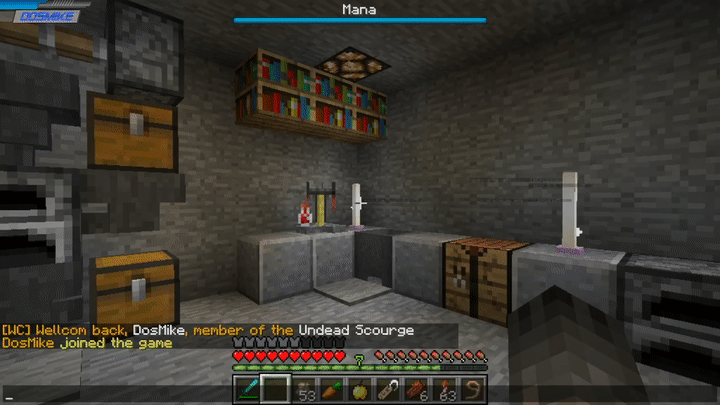
Commands
Prefix is always /ore-get, /oreget or /ore, so a full command looks
something like this: /ore-get search huskycrates
The base-command requires the permission oreget.command.base
search QUERY- Permissionoreget.command.search
search for QUERY in the Ore repository, like you would on the Websiteshow PLUGINID- Permissionoreget.command.show
show detailed information about this plugininstall --only-upgrade PLUGINID...- Permissionoreget.command.install
install or upgrade one or more plugins by id. if you specify the flag--only-upgradeno new plugins will be installedupgrade- Permissionoreget.command.upgrade
install new versions for all plugins and update dependenciesfull-upgrade- Permissionoreget.command.fullupgrade
likeupgrade, but removed dependencies that are no longer needed.remove PLUGINID...- Permissionoreget.command.remove
mark or unmark the plugin(s) for removalautoremove- Permissionoreget.command.autoremove
scan for dependency plugins that are no longer required and mark them for removalmark PLUGINID- Permissionoreget.command.mark
mark this plugin as dependency, this plugin can now be auto-removedunmark PLUGINID- Permissionoreget.command.markmark this plugin as manually installed, auto-remove won’t touch this pluginconfirm- Permissionoreget.command.confirm
confirm plugin installation/upgradereject/deny/cancel- Permissionoreget.command.confirm
cancel the plugin installation/upgrade
Future plans
- Command fix-deps to automatically fetch missing dependencies for unloaded plugins
- Command hold, to prevent updates to a specific plugins
- Command forbid-version, to prever update to a specific version
- Keep up-to-date with Ore API v2
- Support for plugin=version syntax when installing
External Connections
The connection to Ore is obviously required.
No other connections, that’s all.